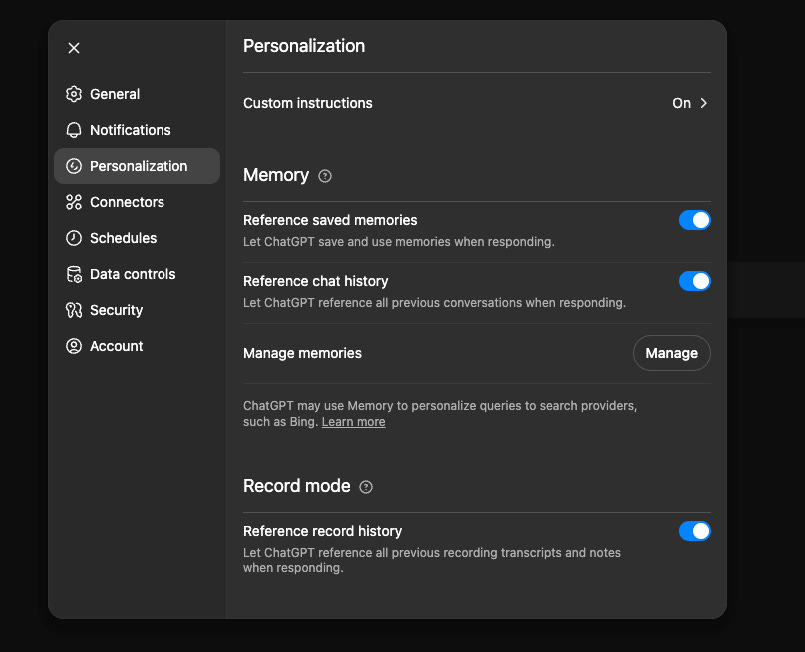How to customize GPT-5 for finance
Customize GPT-5 to think like a CFO.
I see finance people treating GPT-5, the most powerful model from OpenAI, like Google Search. Type a question. Get a generic answer. Move on.
But that’s not how the best CFOs and finance builders use GPT-5.
The real advantage isn’t just the model upgrade. It’s the setup.
When you customize GPT-5 with your role, your style, and your priorities, you turn a $20/month subscription into your most valuable financial and life asset.
With memory on, GPT-5 can retain your business context, learn your preferences, and act like a chief of staff who never forgets.
Today you’ll learn how to:
Enable and configure GPT-5’s Custom Instructions.
Write a CFO-grade setup that shapes every answer.
Apply 1 high-leverage finance prompt.
Let’s dive in.
How To Customize ChatGPT with Clear Instructions to Think Like a Partner
Step 0: Turn On Memory
Memory is what turns GPT-5 from a smart assistant into a long-term partner.
It remembers key facts you share across chats.
It tailors recommendations based on your past context.
It can recall preferences, style, and company metrics without you repeating them.
Security note:
Memory is optional. You can clear it anytime.
GPT-5 in Enterprise is SOC 2 compliant with enterprise-grade security.
How to enable:
Go to Settings → Personalization → Memory → Enable
Step 1: Enable Custom Instructions
Web/Desktop
Go to Settings → Personalization → Custom Instructions
Toggle Enable for new chats ON
iOS/Android
Settings → Customize ChatGPT → Toggle ON
Reminder: Changes only apply to new chats. Start fresh to apply updates.